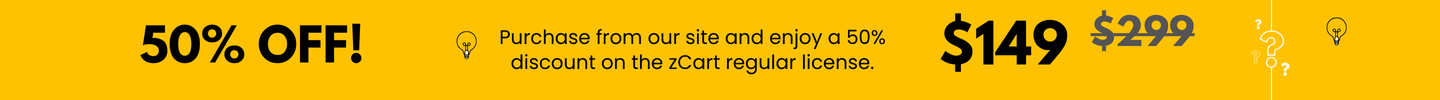
The Wallet is a powerful package in zCart eco-system where customers and vendors can manage platform transactions like purchases, refunds, deposits, payouts, pay the subscription fee,s and transfer balances between users.

The zCart wallet installation and configuration are very easy with few steps.
Admin can collect and hold order money and vendor will get balance wallet to payout.
Vendor can request for payout and admin can approve or deny the request.
Admin can enable customer wallet and customer can use the wallet to purchase and get refunds.
This package will remove the Stripe dependency and allow admin to get paid directly from customer. This is so convenient for the marketplace owner and vendors to do business from countries where Stripe doesn't operate. Or admin to controll the money and to ensure product delivery.
Save $20
This plugin has some dependencies to function properly. Your zCart installation must have to have these below plugins to be installed and active before you can use this plugin.
composer dump-autoload
php artisan rout:clear
Enable customer wallet on .env file and done. The system will do everything you need to allow customers to have the wallet.
We've listed all FAQs here so that you can find the most common answers.
For order processing, you will not need Stripe but it depends on some other choice as well. If you want to charge a subscription fee from the vendor's Stripe will require. You can use the Local Subscription package to use the Wallet to charge a subscription fee. Then no need to configure Stripe at all.
No. As there is no payment processor involved in the process, you and your vendors don't have to spend any cost to charge from wallet.
Yes. This package allows you to collect and hold money. The vendor will be able to request for payout available balance and the admin can release or hold the money.
Not a single penney! All you pay is a onetime license fee and you can use it for lifetime.
Save $20
We love to answer your questions. Please get in touch and we'll reply you as soon as we can.
Feel free to drop us an email for any of your needs, and we'll respond to you as quickly as possible. Your satisfaction is our priority! 📧🌟